-
- Paiement sécurisé
- Paypal est un moyen de paiement plus sûr et plus facile.
-
- Retour de 30 jours
- 30-jours Garantie de Remboursement

 Accueil
Accueil > électronique > Glasses Camera > FULL HD 720P Spy Camera Glasses DVR Mini DV video recorder eyeware

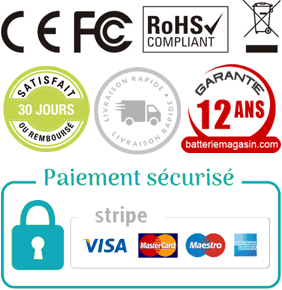

HD 720P better than 1080P Spy camera glasses DVR Camcorder Video Recorder
2560x1920p @ Picture mode 5.0 MP
1280x720P, 30fps @ Video mode
Amazing price and steady & reliable quality!!!
[ FEATURE ]
1. World's first HD quality video camera eyewear with encryption read disk function
2. Brilliant and rich natural colors, high quality video images.
3. Flexible design suits for different faces for different races and ages.
4. Fashion and cool design keeps up closely with vogue steps.
5. A perfect embrace of fashion concepts and factors, Limited Editions available for picky trend-spotter.
6. 5 mega pixels CMOS camera for clear digital video recording.
7. Free open TF slot meet with different customer's demand, MAX support 32GB
8. Easy connection with PC/Laptops, no driver needed.
9. User friendly operation button for easy control.
10. Real time recording, never let memorable moments sneak away from life.
11. A must for trend-spotter, journalist, traffic police, travelers, hikers, mount climbers, students, life-lovers and etc.
SKU:LHX0099
[ SPECIFICATION ]
Lens specs: 5 mega pixels CMOS camera
Resolution: 1280*720 True HD
Recording speed: 30fps
Power duration: 1-2 hours
Product size: 150*140*40mm (folded)
Physical weight: 35g or 1.2oz
Read/write speed: 1.5MBps-60MBps
Power supply : Li-polymer Battery 280mAh
Power adaptor: 5V DC/ 500mAh
Power consumption: < 0.8W
Max Memory Support: 32GB(not included)
Video format: AVI
Audio: Stereo
Working temp : 0 - 60
Storage temp : -20 - 80
Manual Language : English/Chinese
[ How to Setup date & time ]
1. Connect device to PC or Laptop, it will be recognized as a newly added storage drive.
2. Click to open the newly added drive.
3. Right click your mouse and create a new text file under the root directory. Make sure NOT to create it under “video� folder.
4. Rename the new text file as “ time.txt �.
5. Open the new text file, input the local real time as per the sample below:If present time is local time: 10:10:10, 10th, Oct, 2010, then input time this way. 2010.10.10 10:10:10 (YYYY/MM/DD HH/MM/SS)
6. You can add space Y after the time to enable time stamp on the video
Ex. 2011.11.05 10:10:10 Y
Or input space N to disable it.
Ex. 2011.11.05 10:10:10 N
7. Save it and then exit
8. Time is set and ready for new recording.
[ Switch On ]
To start the device, hold the power button for 3 seconds and then release, YELLOW LED indicator will stay on, the device is in standby mode.
[ Video recording ]
When device is in standby mode, hold power button for 2 seconds to start video recording (YELLOW LED indicator will blink 3 times then go off).
To stop, Press the power button, and the BLUE LED indicator will blink for 3 times. Now, the device is shut down, and files is saved automatically.
[ Photo taking]
When device is in standby mode (YELLOW LED stay on), press power button to take one photo, meanwhile, the YELLOW LED indicator blink one time. Press again to take more photos.
[ Auto shut-off]
1. When the device is in standby mode, if you don't do anything, it will shut off itself in 10 seconds.
2. When battery is low, YELLOW and BLUE LED lights will flash by turn for 3 times, and device will save the files and then shut off itself.
3. When memory is full, YELLOW and BLUE LED lights will flash by turn for 5 seconds, and device will save the files and then shut off itself.
[ Package Included ]
1 x glasses camera eyewear DVR
1 x USB 2.0 cable
1 x Eyeglass cords
1 x Storage bag
1 x English/Chinese user manual
1 x Black packing box


